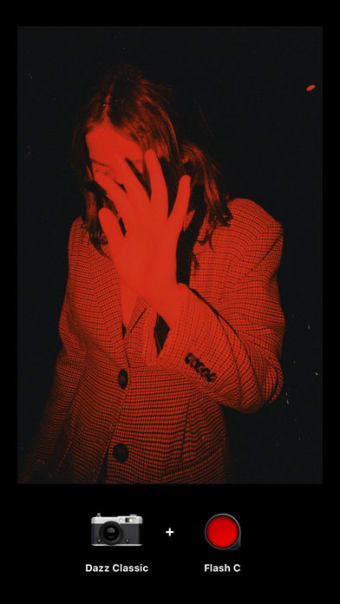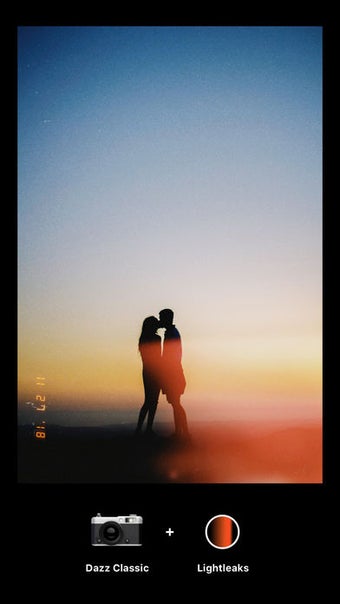Retrofy your pictures and videos
Dazz Cam - Vintage Camera, or simply Dazz Cam, is a freemium photography app that gives your digital photos and videos a retro look. It offers a plethora of filters that you can seamlessly apply to your media files to resemble the color, texture, and noise of images and clips taken with a vintage camera.
Another convenient feature of Dazz Cam is that it gives you the option to import clips and pictures from your gallery and apply its filters. This camera app also allows you to adjust the color composition, brightness, and light leaks before taking a photo or recording a video.
Give a vintage feel to your snaps and clips
The filters in Dazz Cam are split between two categories; video and photos. This categorization means you can only apply video filters for clips and photo effects for images. You can see the available filters by tapping on the camera or video recorder icon on the bottom left side of the screen. Doing so redirects you to the list of all the video and photo filters in the app.
You can tap on Manage to see a more organized view of the filters. This list also shows the lens effects that you can use alongside the camera filters. However, given that this is a freemium app, you can only use a limited number of filters and accessories. You'll have to purchase a subscription for its pro version to unlock all the camera and lens effects.
Another downside of this app is that it's difficult to apply the filters to imported media files. You'll have to choose a specific effect first and then import the image or video you want to the program's system. This process means you'll have to re-import the media files if you want to check what they would look like when you use a different filter.
For hassle-free retrofication
With its choices of vintage camera filters and accessories, Dazz Cam is among the top apps that can seamlessly retrofy your photos and videos. Having the option to configure the image or video composition prior to recording also gives you additional control to the final output. It does have a learning curve when it comes to applying filters to imported files. You'll also have to make do with the limited effects available for its free version.